What are SDG Topics?
Published in Healthcare & Nursing, Astronomy, and Social Sciences

The United Nations Sustainable Development Goals are a call for action by all countries to promote prosperity while protecting the planet. They recognize that ending poverty must go hand-in-hand with strategies that build economic growth and address a range of social needs including education, health, social protection, and job opportunities, while tackling climate change and environmental protection. Springer Nature supports these 17 goals with a dedicated SDG publishing programme that aims to connect the researchers who are tackling the world’s toughest challenges with the practitioners in policy and business who desperately need those insights to achieve these goals.
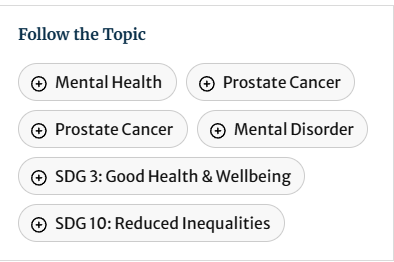 Content on the Research Communities is tagged and organised by Topics, which make it easier to identify and explore research you are interested in. To help you explore the SDG programme we have launched 17 SDG topics to help you stay informed on the latest SDG developments and engage with a community of members who share your interests in driving progress toward these global goals. The topics are:
Content on the Research Communities is tagged and organised by Topics, which make it easier to identify and explore research you are interested in. To help you explore the SDG programme we have launched 17 SDG topics to help you stay informed on the latest SDG developments and engage with a community of members who share your interests in driving progress toward these global goals. The topics are:
What can I do with the SDG Topics on the Research Communities?
-
Add an SDG Topic if your blog post is relevant to it
Before you publish your blog post on the Research Communities, consider whether it is directly relevant to any of the SDGs. If it is, search for and add an SDG topic that is relevant to your post through the ‘Add a topic’ section at the bottom of the page. If you are not sure whether it relates to an SDG topic, find targets of each SDG here or contact the team.
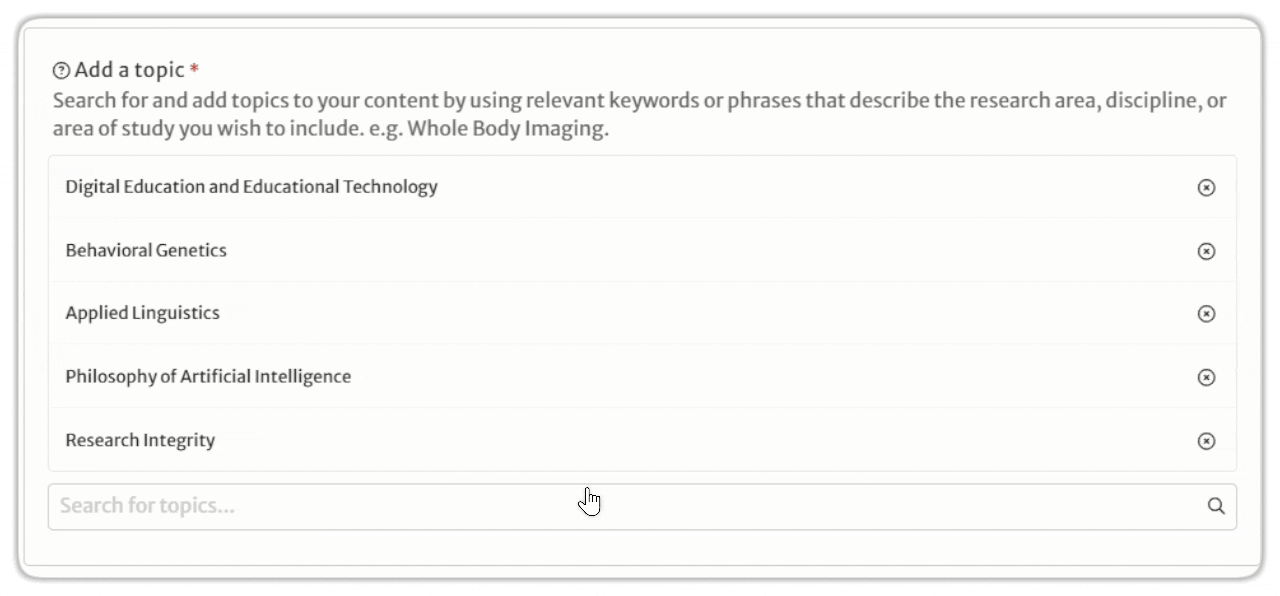
-
Search and find SDG-related content
To explore content related to a specific SDG topic, click ‘Search’ in the top-right corner from the homepage, and select ‘Advanced search’. Then choose ‘Posts’, click ‘Filter’, and type the SDG topic you’re interested in under ‘Topics’. Once selected, click ‘Apply’ to view posts that are tagged with that specific SDG.
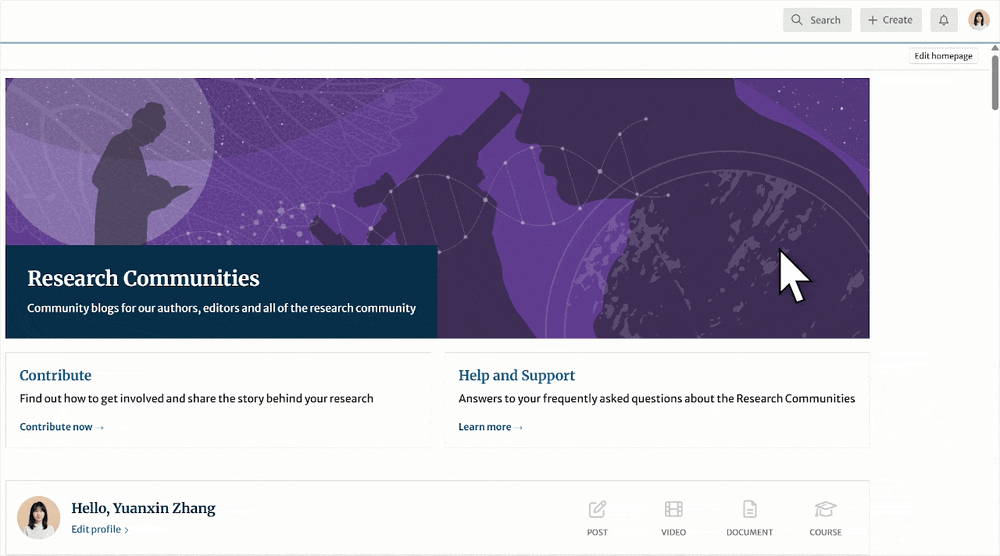
You can also search SDG Topics in your Activity Feed by clicking ‘Topics’ on the left-hand side of the Activity Feed to browse and discover related content.
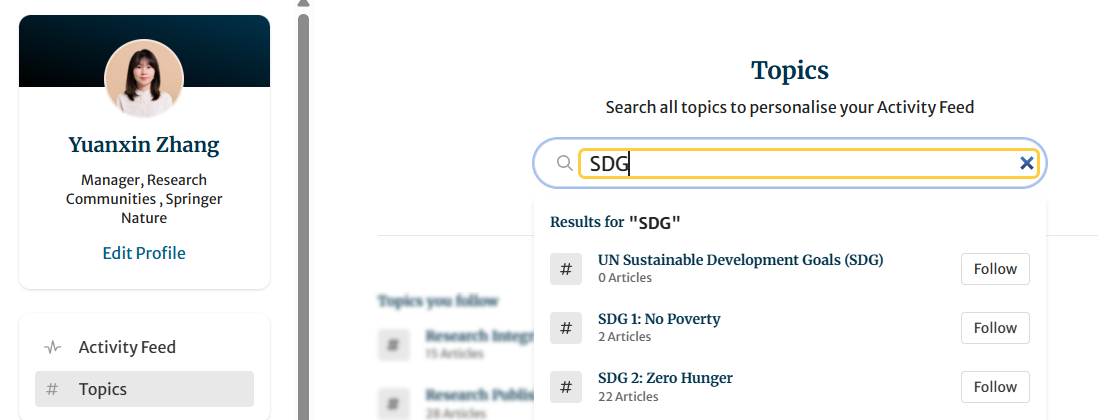
-
Follow an SDG Topic to stay informed
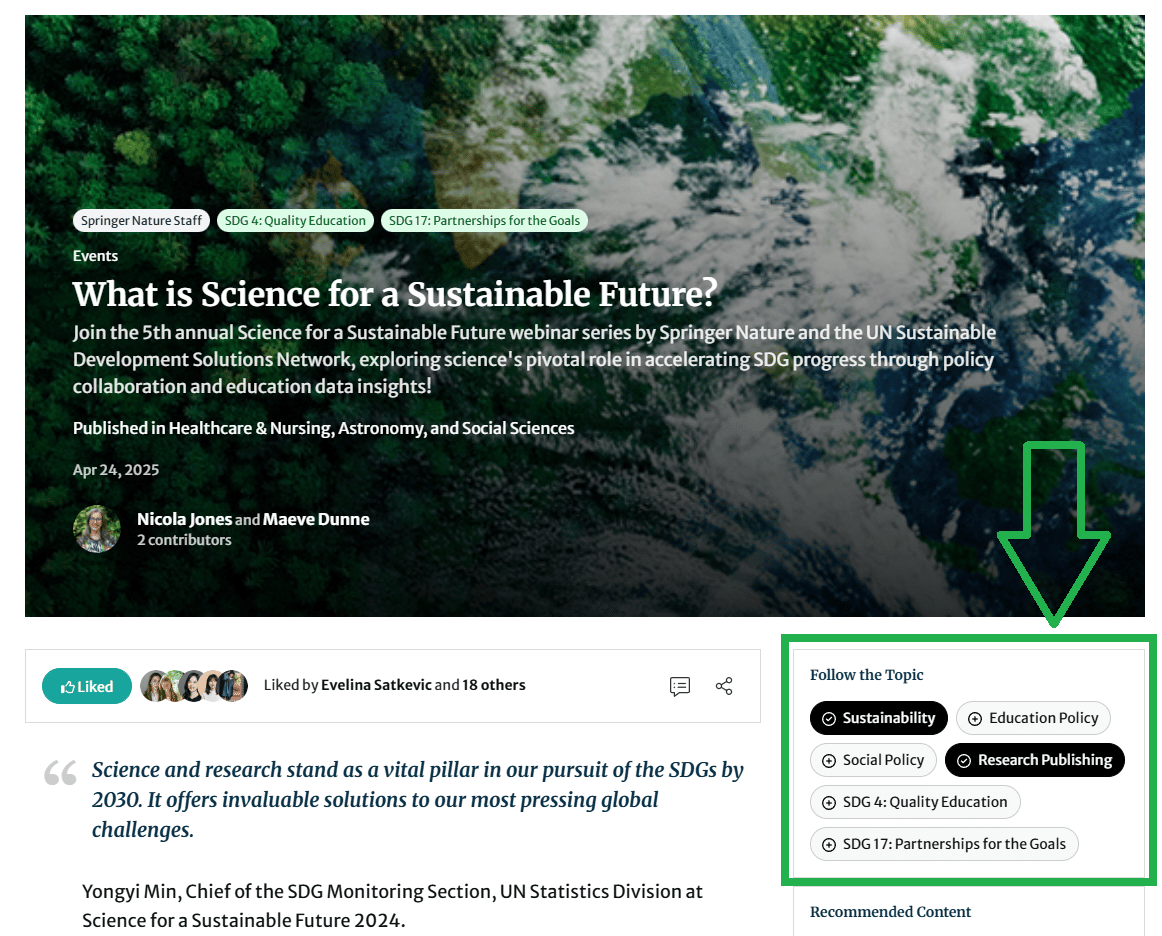 Want to dive deeper into a specific Sustainable Development Goal? Once you’ve found posts related to an SDG, you can explore more by visiting its SDG Topic Page. The SDG Topics appear in the sidebar of the post – simply click on an SDG Topic to visit its dedicated SDG Topic Page, where you’ll find all blog posts and content tagged with that Goal in one place. For example, click and see what the SDG 4 Topic Page looks like.
Want to dive deeper into a specific Sustainable Development Goal? Once you’ve found posts related to an SDG, you can explore more by visiting its SDG Topic Page. The SDG Topics appear in the sidebar of the post – simply click on an SDG Topic to visit its dedicated SDG Topic Page, where you’ll find all blog posts and content tagged with that Goal in one place. For example, click and see what the SDG 4 Topic Page looks like.
You can stay up to date on the Goals that matter most to you by just clicking ‘+’ icon next to the SDG Topic in the post sidebar or clicking ‘Follow’ on the SDG Topic Page. New content tagged with that SDG will appear in your personalised Activity Feed and (if enabled) in your Digest emails.
-
Expand your SDG connections
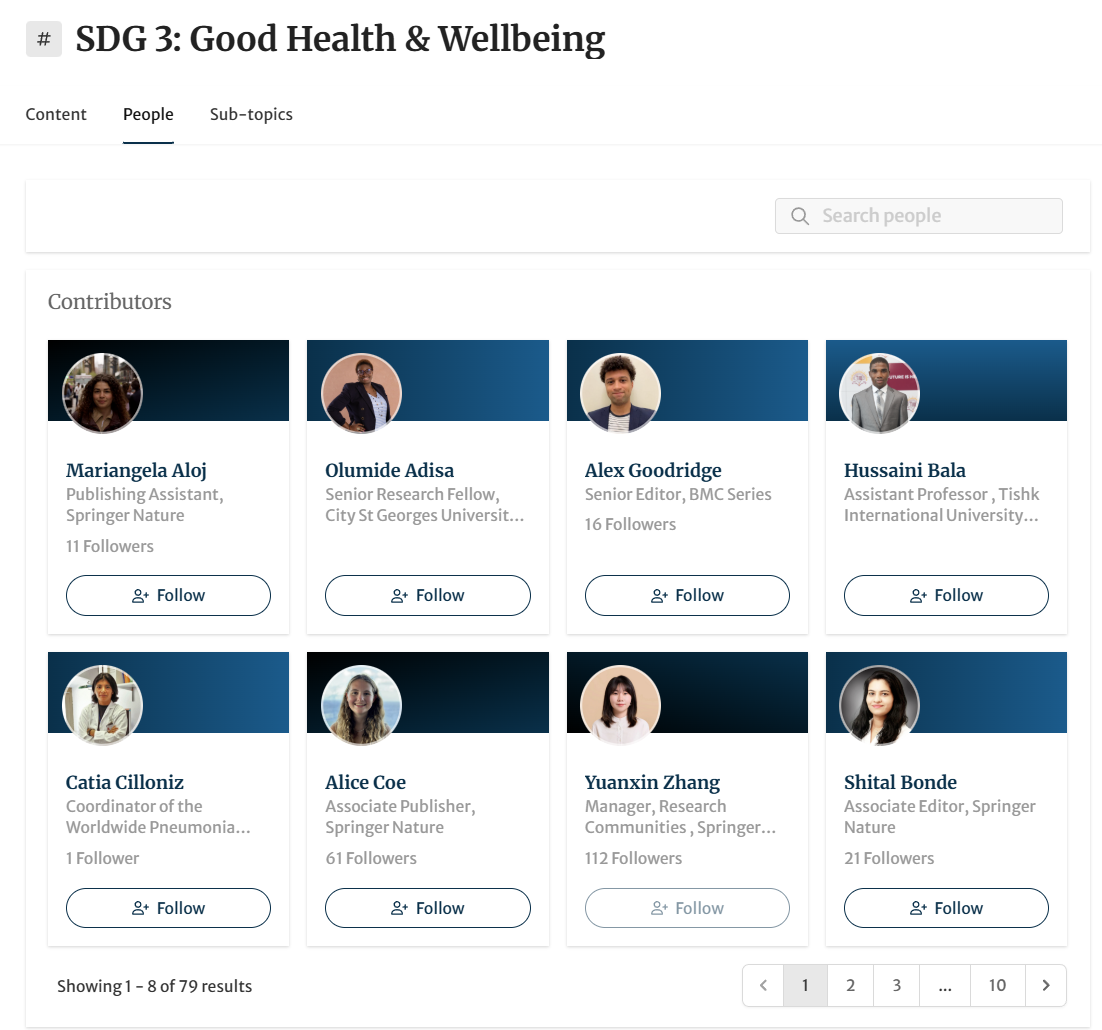 Connect with others who share your commitment to sustainable development. SDG Topic Pages not only group content by specific goals but also highlight members who are actively contributing to these conversations. This makes it easier to discover experts, engage with like-minded researchers, and collaborate on ideas that drive progress toward the SDGs.
Connect with others who share your commitment to sustainable development. SDG Topic Pages not only group content by specific goals but also highlight members who are actively contributing to these conversations. This makes it easier to discover experts, engage with like-minded researchers, and collaborate on ideas that drive progress toward the SDGs.
You can also explore the Sustainability Community or Sustainability Topic Page to discover great more sustainability-related content. The Sustainability Topic Page also includes all 17 SDG Topic Pages as its sub-topic Pages. Follow one or more SDG Topics to broaden your view of sustainable development research!
What is the Springer Nature’s SDG Programme?
Springer Nature's Sustainable Development Goals (SDG) Programme aims to connect the researchers who are tackling the world’s toughest challenges with the practitioners in policy and business who desperately need those insights to achieve their goals in improving the world, by making our publishing activities more visible to our key communities through a variety of channels.
To learn more about the SDGs and how Springer Nature is supporting and amplifying the SDGs, please take a look at the Springer Nature Sustainable Development Goals Programme.
If you are interested in finding out more about blogs and the opportunities provided by the Communities, or have any questions about the SDG topics, please don’t hesitate to reach out.
Follow the Topic
New! Explore and Follow Topics
Discover new Topic Pages on the Research Communities. Find related posts all in one place and follow your favourite topics to get personalised updates in your Activity Feed and Digest emails.
Continue reading announcement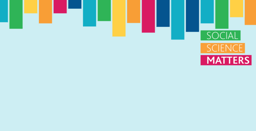




Please sign in or register for FREE
If you are a registered user on Research Communities by Springer Nature, please sign in
Can you search for the SDG hubs in the search bar? Or can you only get to SDG content by clicking a badge within a post?
Hi Freyja, if you click on the magnifying glass in the search bar, and then search for the relevant SDG in the 'Badge' dropdown on the left, it will filter the content based on the SDG badge of choice. You can also find the content by clicking on the badge that is linked to a blog post :)
wll done
Thank you, Mohamed! I'm glad you like the SDG Topics.
I am a researcher specializing in computational physics and nanomaterials, with a strong focus on density functional theory (DFT) and time-dependent DFT (TD-DFT) simulations. My research interests center on graphene-based nanostructures, including graphene quantum dots (GQDs), circumcoronene, and other two-dimensional materials, with particular emphasis on doping effects, gas adsorption, and electronic and optical property tuning.
My work aims to understand structure–property relationships at the nanoscale and to explore practical applications in environmental sensing, energy-related materials, and nanoelectronics. I am especially interested in theoretical studies that support sustainable and environmentally oriented technologies.
I actively contribute to academic research through scientific writing, peer review, and collaboration, and I am motivated to engage with the global research community to advance knowledge in nanoscience and computational modeling.